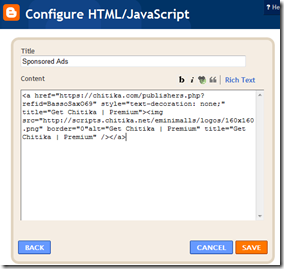Are you thinking about launching a blog promoting your business? You are not alone. A recent study by GuideWireGroup revealed that close to 89 percent of 
This is proof that business blogging is becoming a mainstream marketing tool. That does not mean, however, that blogging comes easily or naturally for many companies, their owners and employees. Blogging, like any form of content, takes up quite a lot of time and resources - namely, you have to know how to write (or have access to good writers) and you have to update your blogs with fresh, original and insightful new material on a regular basis.
This is should in no way scare you away. It should, however, inspire you to learn the basics of business blogging before you turn your baby loose on the world. Planning your blogging strategy first is a wise move, because it gives your blog a greater chance of success. However, if you do not feel up to the challenge at all, you need not worry – outsourcing is always an option. Anyway, here are 10 tips for launching your business blog:
1. Identify your readers
Before you start writing anything, make sure you understand who your target audience is. This is also known as your “buyer persona”, which marketing guru David Meerman Scott defines as “...a distinct group of potential customers, an archetypal person whom you want your marketing to reach.” Basically, you want to tailor your topics to the group(s) of people who are most interested in your Products and/or services. Otherwise, you are missing the mark and losing out on potential leads and sales. To identify these buyer personas, there are 3 important questions you should ask yourself:
· Where do your customers come from?
· What type of content will be useful to them?
· Where do your customers hang out online?
2. Create social media accounts
If you have not already done so, register accounts with Facebook, Twitter, LinkedIn and YouTube. Start with these four and expand later. This is important because you need places to post links to each new blog post, so that your groups, fans, and followers can read them. Posting on social media also encourages people to subscribe to your RSS feed, another great way to promote your blog.
3. Establish your social media presence
Lay the groundwork for later blog promotion by establishing relationships with your target audience. One of the best ways to do this is through social media. Now that you have accounts set up, you can join forums, listen to conversations and hear what people are saying about your industry. Add thoughtful and insightful comments whenever possible.(No spamming!) Outsource or hire employees to do this if you do not have enough time, but try to contribute every once in a while if possible.
4. Decide on a place for your blog
You can either put your blog on a page within your website or give it its own domain. Your choice depends largely on your goals. Do you want the blog to be part of your site, and linked to it directly? Or do you have plans to use your blog for other purposes, such as to earn revenue through ads or creating a secondary business from it?
A blog can help your website to rank higher, and it can also rank highly on its own. Therefore, think about your long-term objectives when deciding where to place it.
5. Choose a blogging platform
You have quite a few options here. WordPress is currently the premier choice for professional blogs, but you can also check out Joomla, Blogger, TypePad and others.
6. Use the right keywords
If you are placing your business blog on a page within your site, most likely you will be using the same keywords for your blog that you are already using for your site. If you have done good keyword research, then these are the keywords that best reflect your business. Ideally, they are also the search terms that people are using to find you. If you are placing your blog somewher else, consider if any keyword changes need to be made. You may want to take your blog site in a different direction from your site. Again, this depends on your goals for your blog.
Incidentally, if your blog does have its own domain, you will want the domain name to be brandable, easy for consumers to recognize and search engine friendly.
7. Plan your posts
Think about the direction you want your blog posts to go in. A good way to stay on track is to start with one main topic and draft a few entries in advance. Publish them on a regular schedule (can be automated!) and you will have a supply of targeted blog posts that add fresh content to your site and point back to your business each week. Coming up with topics can be a challenge, but there are a lot of helpful resources on the Web if you should get stuck.
8. Network with opinion-leaders
Once you have got your blog up and running, it is a good idea to check out other bloggers in your industry/field of expertise. See what they are doing, what they have to say, and leave insightful and helpful comments on their blogs. This kind of web networking will help you establish relationships with these people, which in turn will prompt them to help spread the word about your blog and your business. This kind of free advertising is invaluable. It connects you to credible and respected individuals within the blogosphere and markets your business for you.
9. Promote your blog
As mentioned earlier, offering a blog subscription through an RSS feed is an effective way to promote your blog. There are other ways to get the word out, as well. Write an optimized press release (PRWeb.com), submít articles to directories that link to your blog page, submit your blog to social bookmarking sites such as StumbleUpon and Digg (or set up an account with Ping.fm and have it done automatically). Make sure that you link to your blog posts in your social media posts.
10. Analyse results
If you are going to take the time to blog for marketing purposes, you will want to know how well you are doing, right? Since it relies primarily on the building of human relationships over time, blog ROI (Return Of Investment) can be tricky to measure. But there are many tools at your disposal to help you determine how much or how little your blog is contributing to the bottom line.
Free online tools like Google Analytics and Google Alerts provide you with information about how your customers are finding you online, and can tell you a lot about your blog page, in particular. Facebook Insights is a great way to track activity on your Facebook account. Many more tools are available, so look into them.
Like any project, launching your business blog is all about preparation. If you do your homework and lay a solid foundation, your blog will produce results (although it may take awhile). Keep in mind that blogging is a form of content marketing and, as such, is primarily about building relationships with customers. So, be patient, follow these tips, and watch your business grow!
Good luck!
P.S.: You might want to watch this highly informative video:
How to Get Better Visibility on Google
Related article:
Online Business Myths that are Way Off